Library
Browse through the following categories:Bachmann
Libraries
CPU_Interfaces
Some helpful functions for querying the interfaces of the CPU of an M1:
- CPU_GetLedStates: Provides information about the status of the three front LEDs.
- CPU_GetSwitches: Provides information about the status of the two front rotary switches.
- CPU_SetLedStates: Sets the three front LEDs.
- CPU_USBcapacity: Provides extensive information about the connected USB stick.
- CPU_USBplugged: Returns whether a USB stick is inserted.
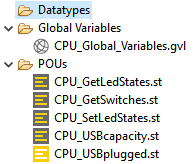
CsvHandling
Supports the reading and writing of CSV files. Data records can be read specifically. During reading and writing,
copying processes can take place in a temp directory. For example, you can write to the RAM drive, but the system checks
whether a file with data records exists, e.g. on a USB stick, and copies it beforehand so that the file can be continued
in the RAM drive.
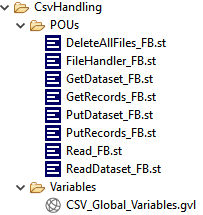
MIO_direct
file supports the reading and writing of digital and analog values with the help of indirect addressing.
It works with so-called MIO strings: MIO/1234/5 means that channel 5 of module 1324 is read. A process image is not necessary.
The values are read directly from the channel.
When scaling, it is only necessary to specify the channel type using
plain text constants; scaling to the electrical values is then carried out automatically. The physically measured value can
then be determined from this with the aid of a scaling module.
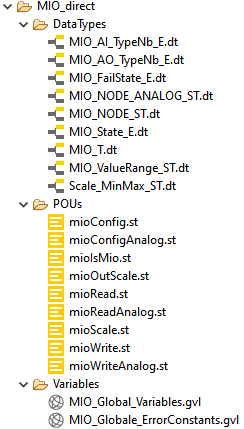
StringHandling
Einige Funktionen zum String-Handling:
- ConvertStringToTime: Converts a string in the format hh:mm:ss or hh:mm into a time.
- LogOutput_DINT: Writes an event to the logbook of the M1, optionally as info, error or warning. A DINT accompanying value is also output. The event is preceded by a prefix.
- LogOutput: Writes an event to the logbook of the M1, either as info, error or warning. The event is preceded by a prefix.
- ReplaceAnyOccurrence: Replaces a search string with a replace string multiple times in a source string.
- ReplaceIllegalFileCharacters: Replaces invalid characters in a file name with another character.
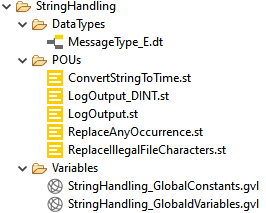
SVI_direct
Prepares a configuration string in the format [Module]./[SVI-Path]<@IP-Address> so that the components can be used in the Bachmann library "SVI_Comfort".
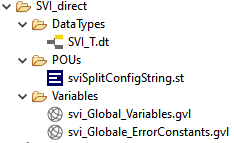
OpenSSL
Several functions to check certificate validity, using the OpenSSL functionality.
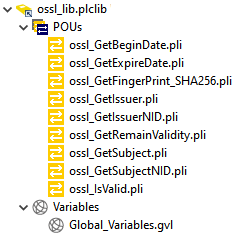
PLC-Programme
CheckLogics
Up to 4 arbitrary MIO channels can be compared with values. The up to 4 results can be ANDed or ORed. The result is output
to an MIO channel. When ORing, a new value message can be activated for each component so that the output is briefly switched
off and reactivated. This allows I/O signals or signals from different programs to be linked via a VirtualRW card. Binary signals can be inverted.

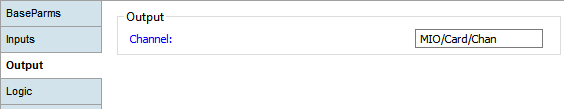
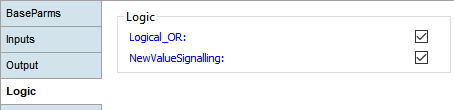
Combine
Exactly 4 digital MIO input signals can be ANDed or ORed and the result output to an MIO channel. When ORing, a new value message can optionally
be activated for each component so that the output switches off briefly and is reactivated. This allows I/O signals or signals from different programs
to be linked via a VirtualRW card. The binary signals can be inverted.
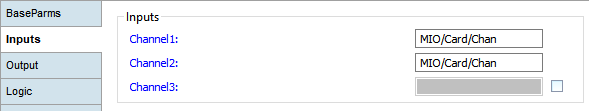
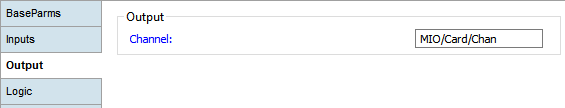
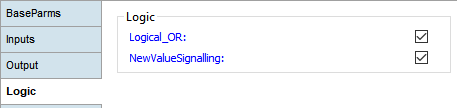
LockCPU
The firewall activated in the Extended OS is configured using this program to block unauthorized IP addresses. Addresses or address ranges are released
on the basis of a whitelist. The rules can be activated with a delay at startup. The rules can optionally be deactivated via the front rotary switch on
the CPU. The status is reported back via the yellow and red LEDs.
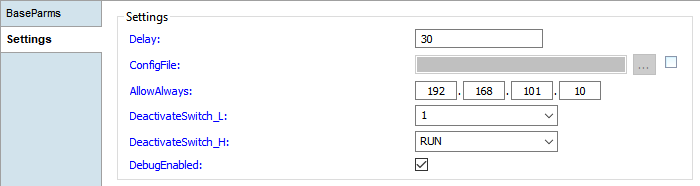
Mail Trigger V1
Files are compiled from different directories at configured times according to specific search patterns and sent via email client. Up to 5 different
directories and/or search patterns can be configured. The Bachmann MailClient is used for sending.
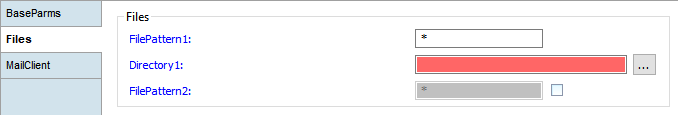
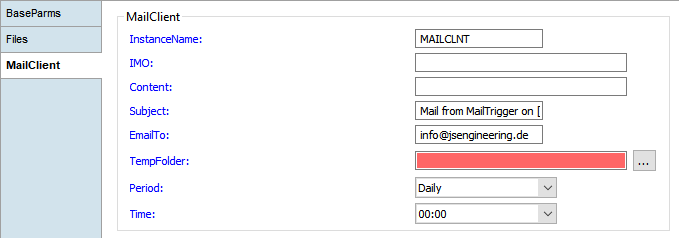
Mail Trigger V2
Up to 8 different emails can be configured. These can be triggered periodically or via the trigger of an MIO input signal. Optionally, files from
different directories can be compiled according to specific search patterns at configured times, packed as a ZIP file and sent via email client.
Up to 5 different directories and/or search patterns can be configured. The Bachmann MailClient is used for sending.
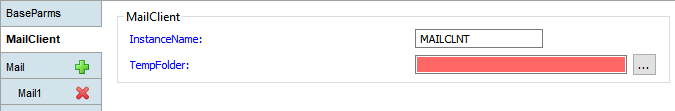
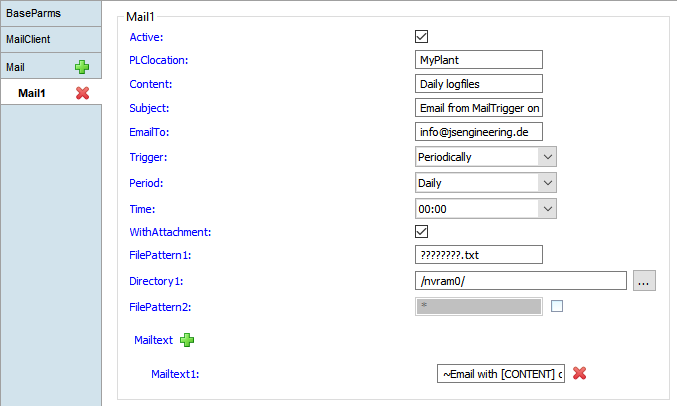
HowTos, tips and tricks
Solution Center: How do I start
The presentation shows the first steps in creating a project and a device.
Download PDF...
Scope3: Introduction
The presentation shows the structure of Scope3, the creation of a recorder, the downloading of recordings and the evaluation with the help of the diagram.
Download PDF...
HMI webMI
File selector for Download and Viewing
The template builds up a list box with pre-defined folders and file selectors. Those folders can be browsed, the selected files
can be viewed or downloaded. Multi-Select download is possible. The whole file system is accessable. Possible to use with mwebmi V2.40R or later.
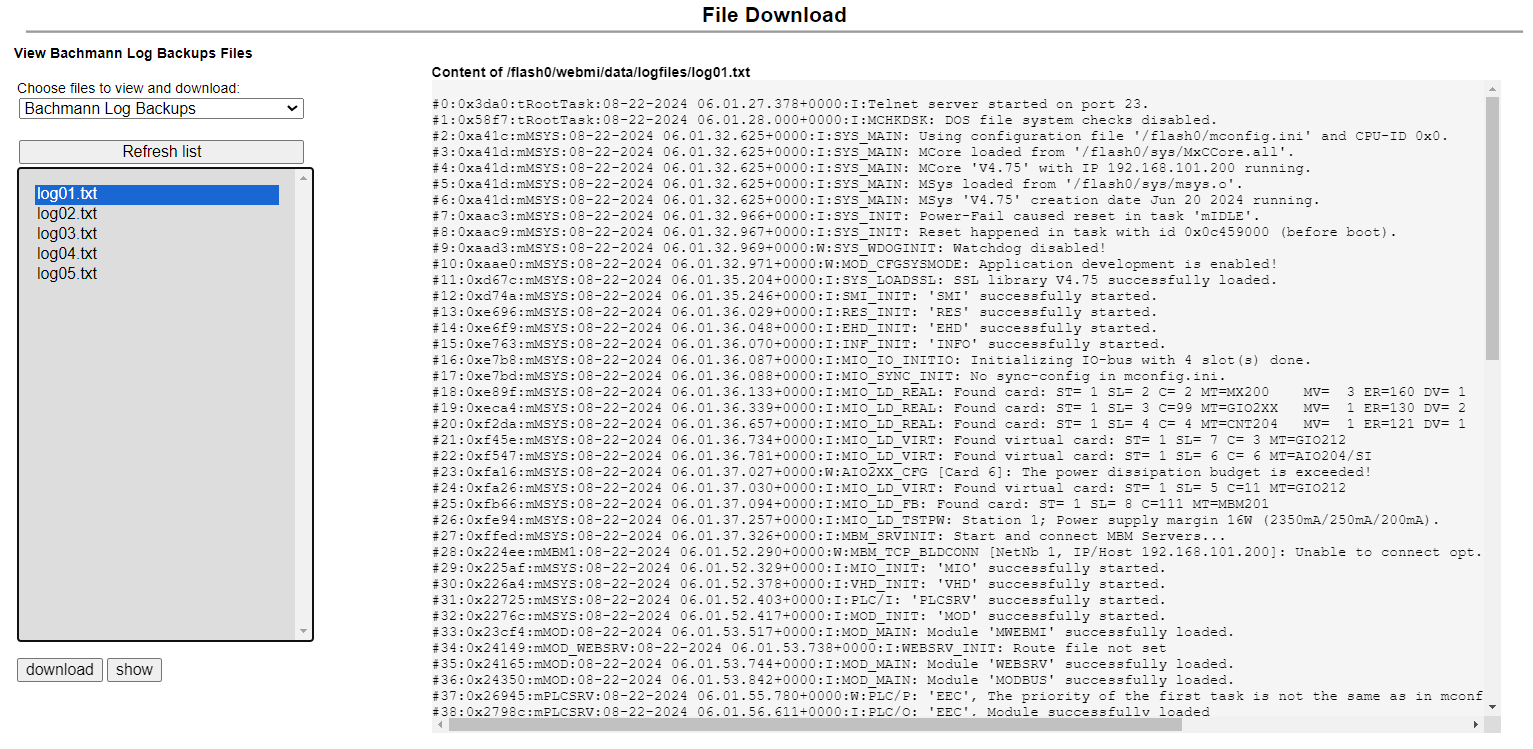
Security
Certificates: How do I create my own certificates?
All connections, especially HTML connections to the browser, must be protected by SSL certificates. The problem with this is that the browser classifies all self-signed certificates as insecure. The solution: We become our own certification authority. In a presentation I explain step by step how to proceed. Simple and practical. In the end, you have your own certification authority and your certification authority is made known to the browser. In future, it will accept all certificates issued by you and present the connection as secure.